
2017 – 2022 © All rights reserved – R11 Solutions
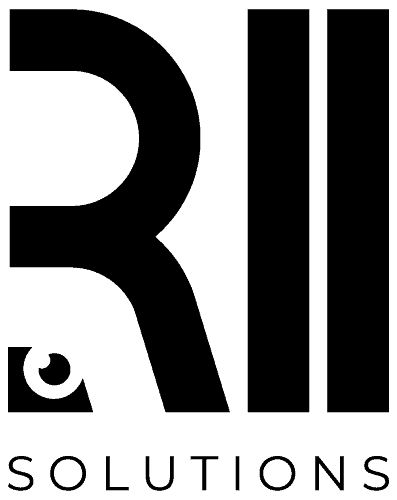
Share the Knowledge
Building websites can be difficult and time-consuming, and on top of this, you need to learn how to code, right? The answer is a big, resounding “NO” There are many WYSIWYG (what you see is what you get) page-builders available, one of which stands out from the rest.
If you guessed Elementor then, you are correct! Elementor is a relatively new page-builder which has taken the internet by storm. With over 5,000,000 professionals, and used for the development of even more websites, Elementor has become THE web-builder of choice for many agencies, freelancers, professionals, and business owners. In this article, you’ll learn how Elementor can benefit you.
At R11 Solutions, we stand by Elementor as our top-rated website builder of choice, using it to develop our impressive portfolio of websites. We recommend Elementor to other agencies, freelancers, and business owners for several different reasons:
The Elementor editor has an intuitive and extremely user-friendly interface. Elementor’s widget library allows you to drag and drop prebuilt widgets into your page quickly. Its tab system lets you easily switch between content, functionality, and style settings. Its live preview options allow you to make the transition between editor mode and preview mode easily. On top of this, editing the page for various screen sizes is as simple as a couple of left-clicks.
Elementor includes a lot of efficient and convenient features to speed up the development time of your websites. Whether it’s the ability to copy and paste styles from widget to widget, global theme style settings, or reusable widgets and pages, thanks to Elementor’s template and block library system, development time will be quicker and more efficient than ever.
With Elementor Pro, you have access to over 90 professionally designed widgets that you can use to customize your website. On top of that, with one or more of the many available Elementor add-ons, you can further expand the number of widgets available to you with added functionality and variety. Furthermore, Elementor includes unique widgets such as it’s built-in form widget (with multi-step components), and it’s signature popup builder.
Popups are present in many modern websites. They’re useful for making conversions, upselling, and providing pertinent information. One of the greatest things about Elementor is its built-in popup functionality. With Elementor, you can design and customize your popups, control which pages they are presented on, and their triggers. Furthermore, you can customize buttons and links to dynamically trigger popups on specified pages, something especially useful when it comes to presenting forms.
With Elementor, you can kickstart your design with over 300+ professionally designed templates, ready to be imported into your page with the click of your mouse. Furthermore, you can choose from hundreds of available blocks, such as headers, footers, call to actions, forms, pricing sections, and more to include as part of your design. These high-quality premade templates and blocks are sure to cut down your design and development time by a significant degree should you choose to use them.
Elementor is also known for its settings and screen responsiveness. While in the Elementor editor, you can view and edit the page you’re currently on according to different screen types; mobile, tablet, and desktop. Most of the options available for each widget dynamically change according to the screen type you’re viewing. That means you can make modifications to a widget on one screen type without affecting other screen types. Furthermore, Elementor comes with a visibility option, where you can determine whether specific widgets, sections, or columns, are displayed on a particular screen type or not.
If you find that Elementor’s 90+ widgets do not fully cater to your needs and requirements, one of the many third-party add-ons available for Elementor will. Many companies have taken the initiative of providing additional functionality and design customization options to Elementor users. Notable third party plugins include The plus add-ons, Piotnet add-ons, Dynamic Content for Elementor, Happy add-ons, and Essential add-ons. While tempting to use them all, we recommend that you stick to a couple to reduce the likelihood of incompatibility issues and website bloat.
There are many third-party add-ons you can choose from however, Elementor also has additional features built-in. And either due to a lack of testing, or not actually meeting the same coding standards as the Elementor developers, these add-ons sometimes cause issues with the Elementor editor, causing it not to load completely, or at all. Fortunately, all Elementor add-ons are modular, which means that the features and extensions each add-on provides can be toggled on and off. Often, resolving an incompatibility issue is as simple as toggling off an add-on’s available feature.
Elementor has a wide variety of useful widgets to build websites with, more so than any other page builder. However, some of the widgets are limited in their ability to be customized. These limitations pertain to both appearance and functionality. You’ll sometimes find yourself in a situation where a widget doesn’t quite address your needs. On the bright side, third-party add-ons often provide improved versions of these widgets, which you can very easily use as alternatives to ones that don’t quite get the job done.
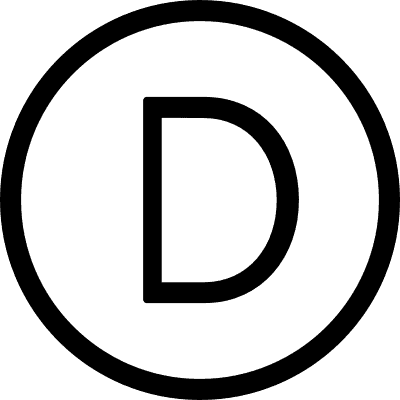

Since its release in 2014, Beaver Builder has grown to be one of the most widely recognized, trusted, and relied upon page builders on the market. Beaver Builder is known for its excellent support, ease of use, and reliability.
As you can see, Elementor is a unique, comprehensive, and incredibly useful page-builder that significantly speeds up the development process and provides the developer with a lot of freedom to utilize their inner creativity. While there are other great page-builders out there that are worth considering, Elementor’s unique features and ease of use separate it from its competition, placing it in a league of its own. For these reasons, we couldn’t recommend Elementor enough. If you have any questions about how we use this plugin, reach out to us via social media, or contact us on our website.
2017 – 2022 © All rights reserved – R11 Solutions
Share the Knowledge