
2017 – 2022 © All rights reserved – R11 Solutions
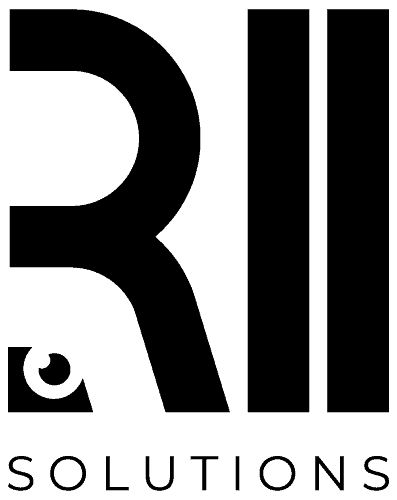
Crafting a website that helps your business bring in sales is the dream of every business owner. A high-converting website does just that. Through several considerations of User Experience (UX), Conversion Rate Optimization (CRO), and Search Engine Optimization (SEO), you can have the perfect website that will soon be closing sales while you sleep.
Take a look at our article to learn how to turn your current website into a revenue-generating business asset.
To improve the Conversion Rate of your website, you need to start with the fundamentals. Your Ideal Client is essential because it increases your chances of customer success, improves the understanding you have of your potential customers, and over time increases engagement rates. Use the worksheets below to document your ideal client and business offer.
You already have step one ready: The copy of your website. The second step in planning the design of your website is having a clear image of each page. Follow these guidelines:
Before attempting to start the web design of your website, you need to know what text is going to be used on each page. This content will direct the overall look of your website and should be tightly related to the two documents you created in Step 1. These are the bare minimum pages you need to write for your website launch:
The first step in planning out a landing page is to have a clear vision of not only what you want the page to look like, but how clients will perceive it. Ask yourself these questions and formulate clear answers:
Do you know what they say about early birds and worms? Well, when it comes to SEO, the same moral applies.
Increase the quality and quantity of website traffic by increasing the visibility of a web page to users of a web search engine. When building a landing page, it must meet specific criteria for it to be visible during unpaid or organic search results. Several tools assist you in getting started:
Turning readers into customers is the objective that you want to pursue in each of your website pages. The best place to convert your website is on a landing page. A landing page is a stand-alone webpage, specifically created for a marketing campaign or advertising campaign. The landing page that can take the form of a purchase, but also (e.g.) a download, email opt-in, or webinar signup. To increase your client conversion rate, ensure that each of your website pages conforms to the following criteria:
A call to action is a banner, button, or some graphic or text on a website that prompts a user to click it, pushing them down the conversion funnel. It is an essential part of inbound marketing as it actively strives to convert a user into a lead and later into a customer. Some things to consider when creating CTAs:
Does your closing copy load to a CTA at the footer of the page using contextual wording?
A Trust Icon is anything that makes your client feel safe about acquiring your offer. It also has the added benefit of assisting the SEO software on your page appear more credible, thereby increasing its page rank whenever someone searches the keywords on any internet search engine. Consider these prompts:
Your landing page layout should include visual cues, supporting imagery, enough white space for easy reading along with skimmable content. All of these elements help the user stay longer on your website, thanks to the added comfort, and enables you to increase your conversion rates. Answer these questions:
The last piece of advice we’re going to cover, in this checklist, is what happens after your customers enter your website and take your offer. Be it an entry-level offer where your leads acquire something for free, or where they purchase any of the paid offers of your business. In short, you want:
There’s a lot more to launching your website than you might have thought. It’s essential to focus on all aspects from defining your product offer at the start, to setting up SEO optimization, to CTA’s and Post Sign-Up forms. Each element should be addressed with attention to detail so that you can have a high performing website.
Now that you’ve gone through all these steps, you’re ready to bring in traffic to your website and close some sales in auto-pilot.
If you have any more questions, feel free to contact us on Social Media or our email [email protected] .
2017 – 2022 © All rights reserved – R11 Solutions